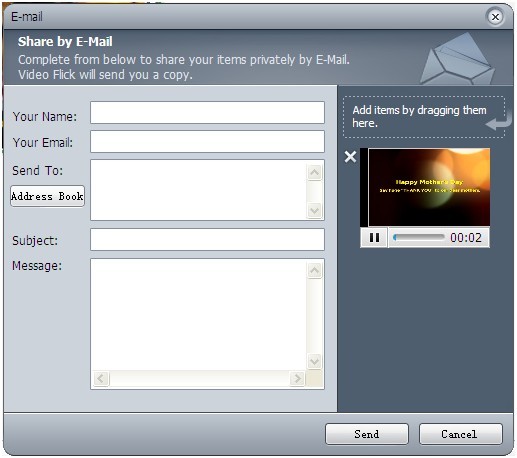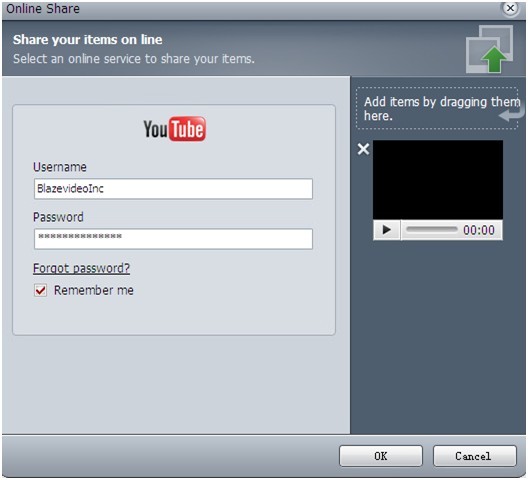Mother’s Day is
right around the corner! What gift you will prepare for your mom? Making a photo
slideshow with the precious memories of your families will be a great idea. Let’s
see how to make a photo slideshow with Blaze Video Magic Ultimate.
Full Guides
Step 1. Open Slideshow Maker in Video Magic Ultimate.
Free download
Blaze Video Magic Ultimate, install it on your Windows computer according to
its installation wizard. Launch it and click on the “Slideshow” button on the
above of user interface. You will open the Slideshow Maker box.
Step 2. Prepare photo collections.
Save all the photo
collections that store the most precious memory of your mother’s into one
folder group on your PC hard drive.
Step 3. Drag these photos into the working area.
Click on the “Add”
button in the Slideshow Maker box and select the prepared photos to import. You
can also adjust the picture positions in your slideshow by clicking on the Move
Right or Move Left buttons.
Step 4. Customize your photo slideshow.
Make your photo
slideshow unique by adding descriptions as titles and credits to help mom
recall these happy days. Also you can manually select the amazing playback
effects from the 12 built-in effects including Circle in, Circle out, Masaic,
Move left, Move right, Move up, Move down, Shutter vertical, Shutter
horizontal, Fade, Clockwise, Anti-clockwise, or choosing Random.
Step 5. Add background music for your photo slideshow.
Choose your mother’s
favorite song as background music. After all, happiness is the best gift!
Step 6. Make your photo slideshow gift for mom.
Everything is
ready now. Click on the “Create Movie” button on the lower right corner. Your
gift for mom will be finished in seconds!